Here’s how you can use this ChatGPT shortcut on your iPhone
Here’s how you can use this ChatGPT shortcut on your iPhone
ChatGPT can now be used on Apple devices through this new shortcut that is easy to create and access. Here's how you can get the ChatGPT shortcut on your iPhone, iPad and Macs.
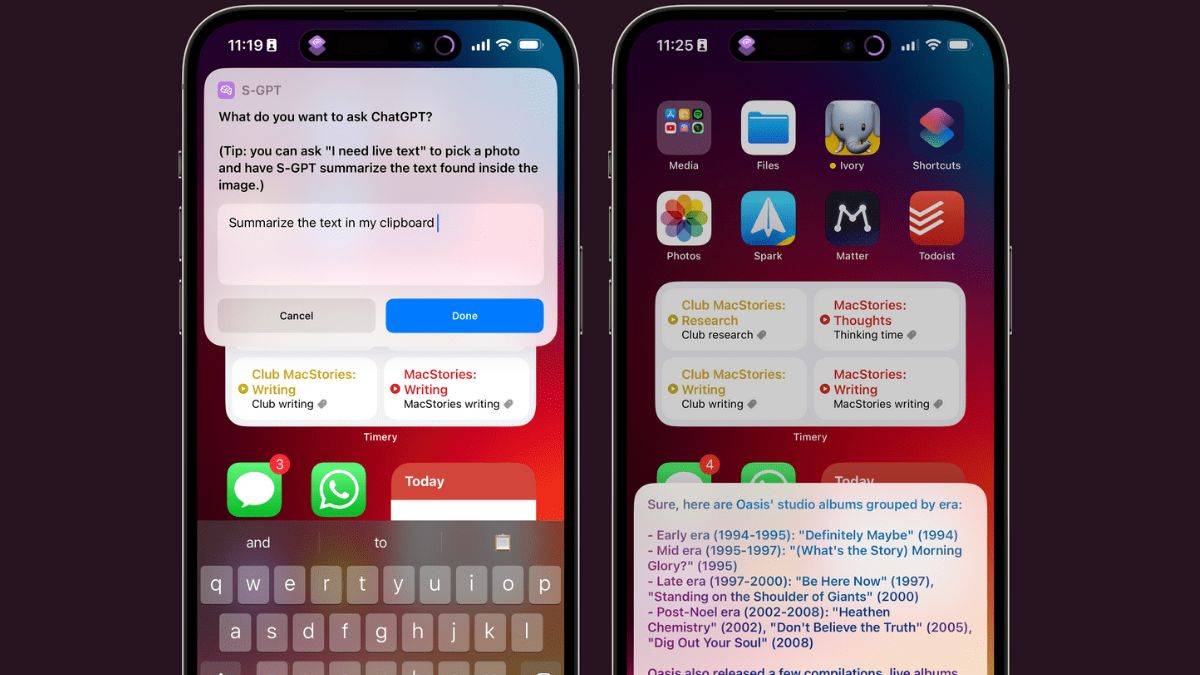
ChatGPT is the talk of the town among tech enthusiasts and even those who are the least bit interested in tech. It also has people excited and wanting to try it out, and you can do just that with this new ChatGPT shortcut that brings the AI chatbot to iOS.
Shortcuts-GPT or S-GPT is a ChatGPT shortcut developed by Federico Viticci who has also explained all the steps required to install it on your Apple device. S-GPT basically gives you access to ChatGPT on iOS, iPadOS, macOS, and watchOS. The shortcut is free to use but it does require you to pay a subscription amount since it is powered by OpenAI. You do get $5 worth of free tokens that can be used up to three months. For those interested, the pricing is actually not that bad and you end up paying less than $1 dollar for 1,000 tokens.

How to use S-GPT?
First thing that you need to do is create an OpenAI account and set up a pay-as-you-go billing method. Once you’ve done that you will need to create a new secret key for your account from the API Keys page. Then copy the API key and paste it when S-GPT asks you to. There are several ways you can use S-GPT on your iPhone and these include launching it from the Shortcuts app, as an icon on the Home Screen, a widget, or even using it as a shortcut inside Siri.
What does S-GPT do?
Just like ChatGPT, you can ask S-GPT questions directly on your iPhone. A small S-GPT question box will be available where you can type out questions with no word limit. You can ask S-GPT very specific questions and on just about anything. Some of the examples the developer has shared include asking S-GPT to make a list of emo songs released after 2000, and even group them by year, and song title. You can also ask S-GPT to make a travel itinerary for you based on what you like and what you want to do in that city or country.

It takes a few seconds for S-GPT to come back with a detailed response. S-GPT can also hold back-to-back conversations so you can actually have a proper talk asking the chatbot multiple questions at the same time but without leaving the chat. You can also integrate S-GPT with Siri but this isn’t recommended as it would be too data-heavy for the virtual assistant leading to more wait time for responses.
If you own an Apple device and you’re interested in using ChatGPT or want to use it extensively, you can head over to this site and get started. Viticci has asserted how simple the UI and layout of S-GPT is so it shouldn’t be any trouble using the AI chatbot.
Comments
Post a Comment